Download Vivi from http://get.vivi.io/ or the App Store.
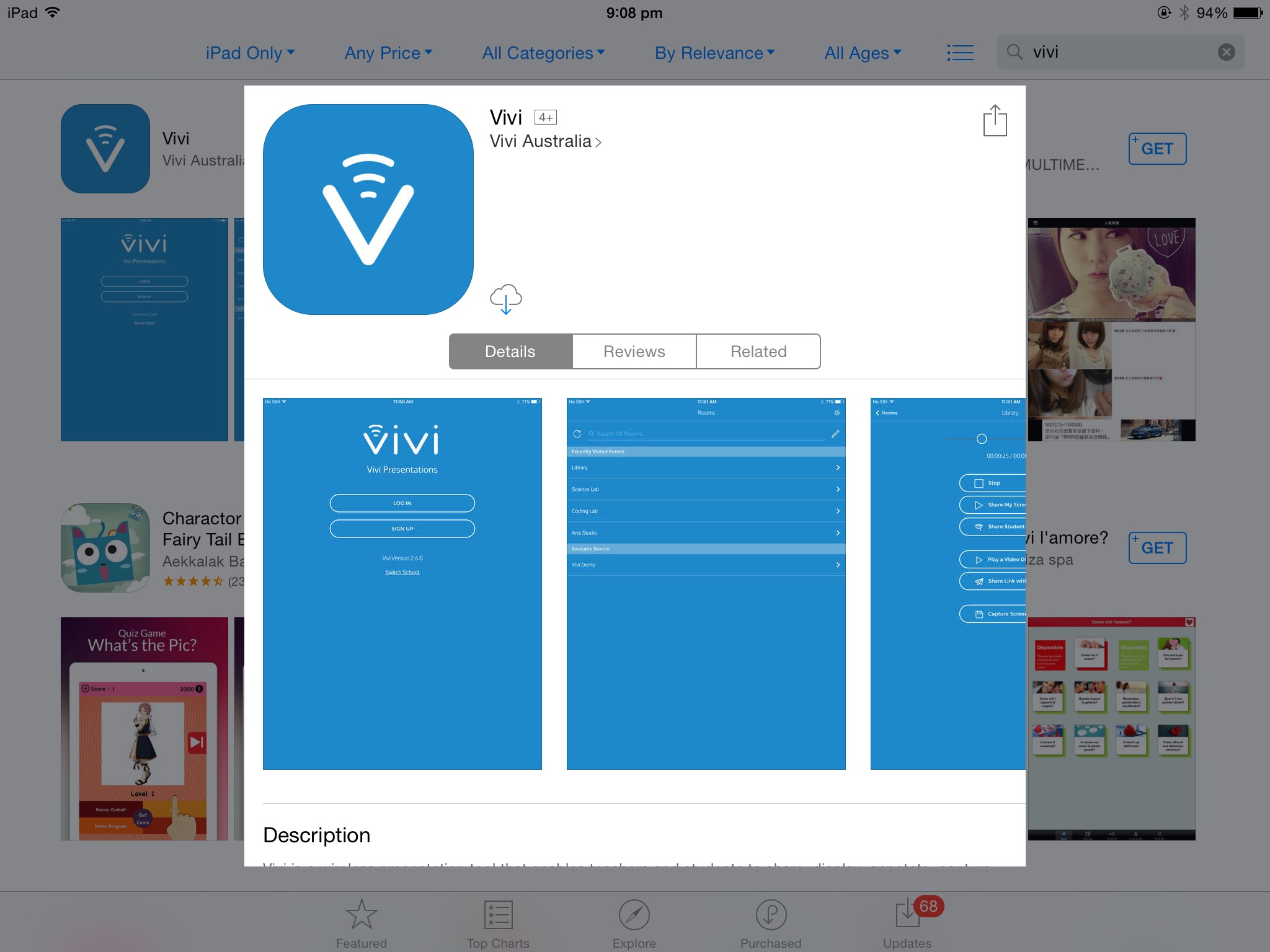
Run the Vivi app.

When asked for your organisation name, type MHS and not Melbourne High School.
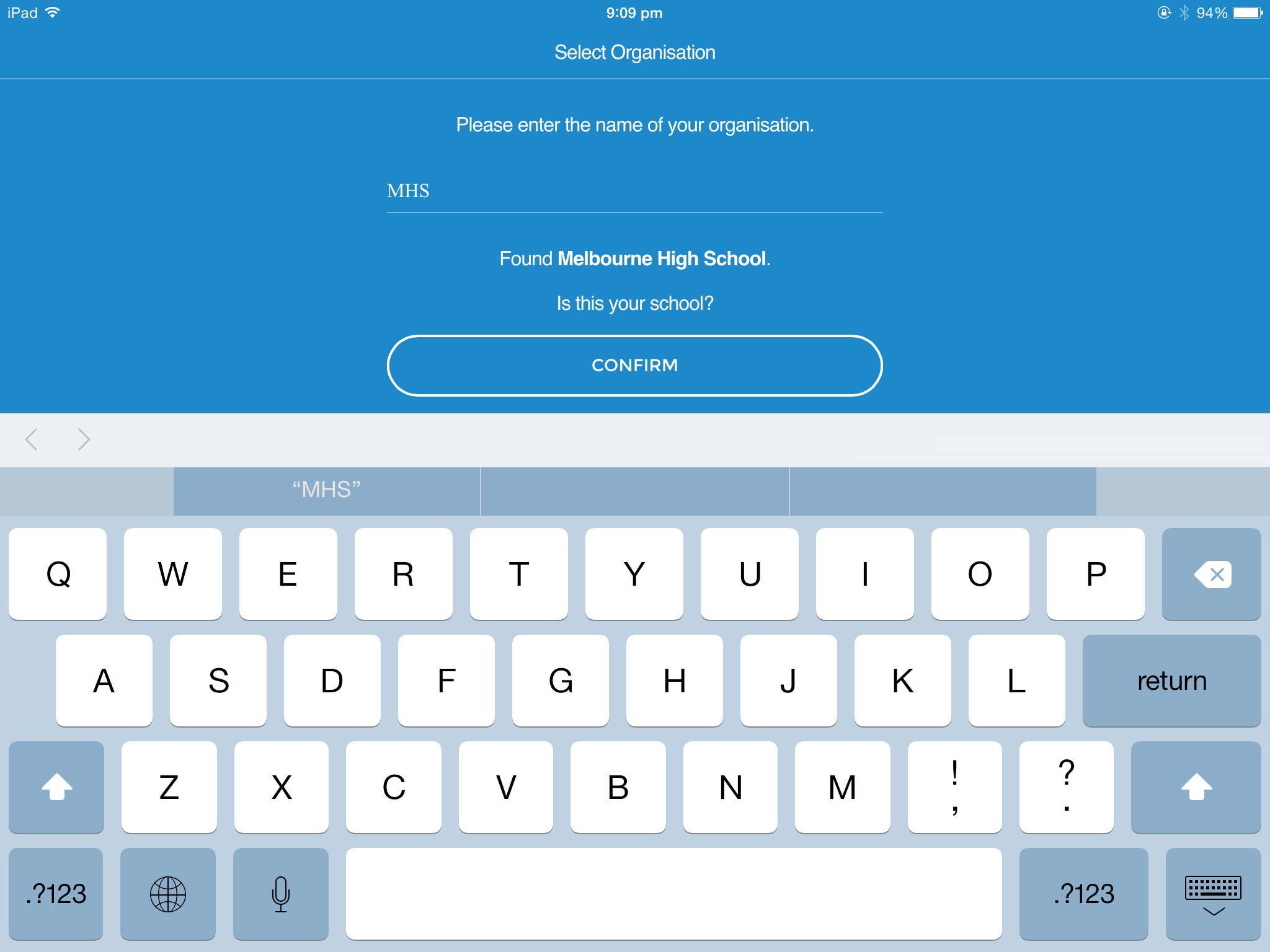
Press Confirm.
Log in with your Melbourne High School Credentials (used to sign into Compass).
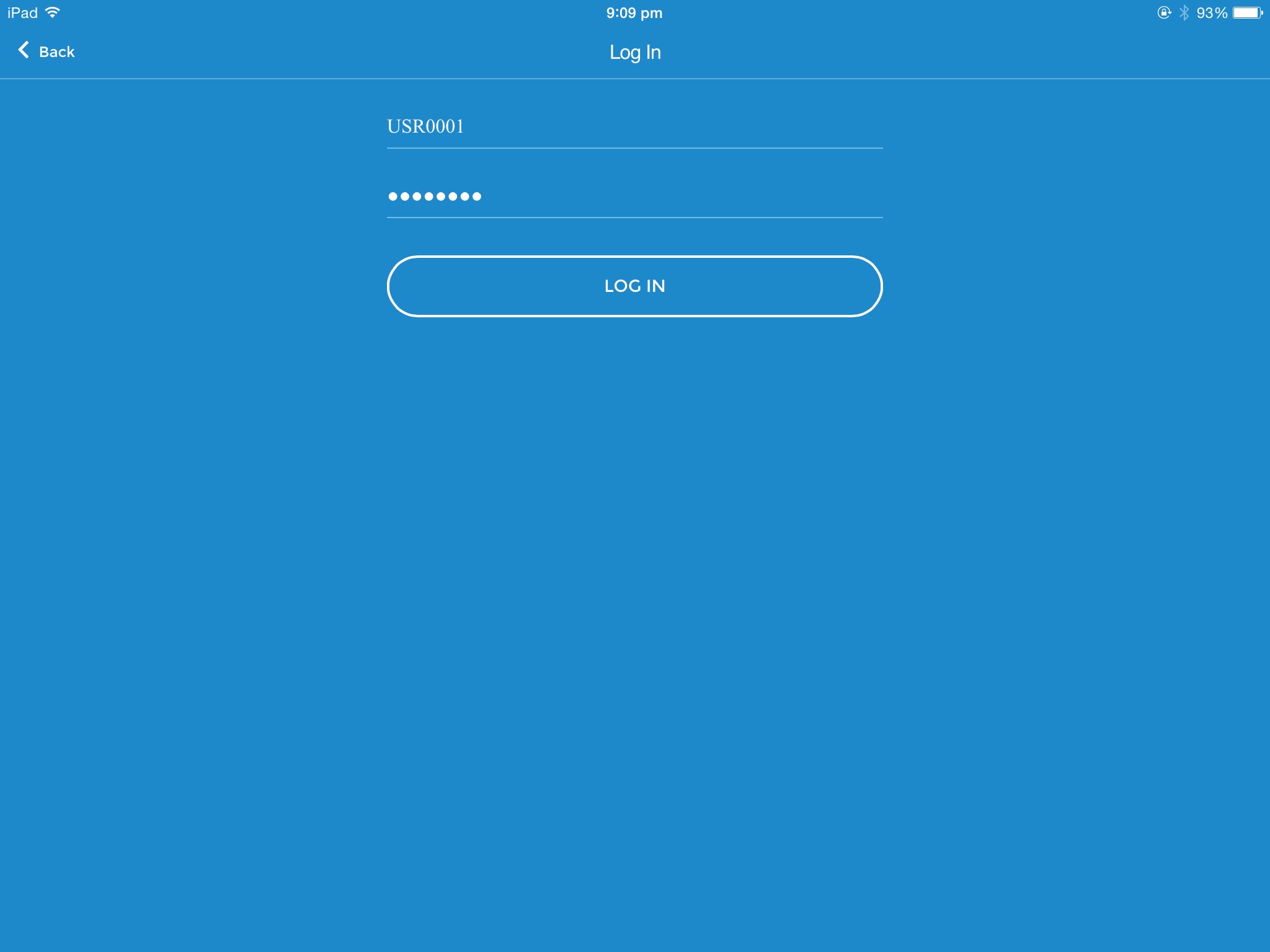
Select a room and connect.
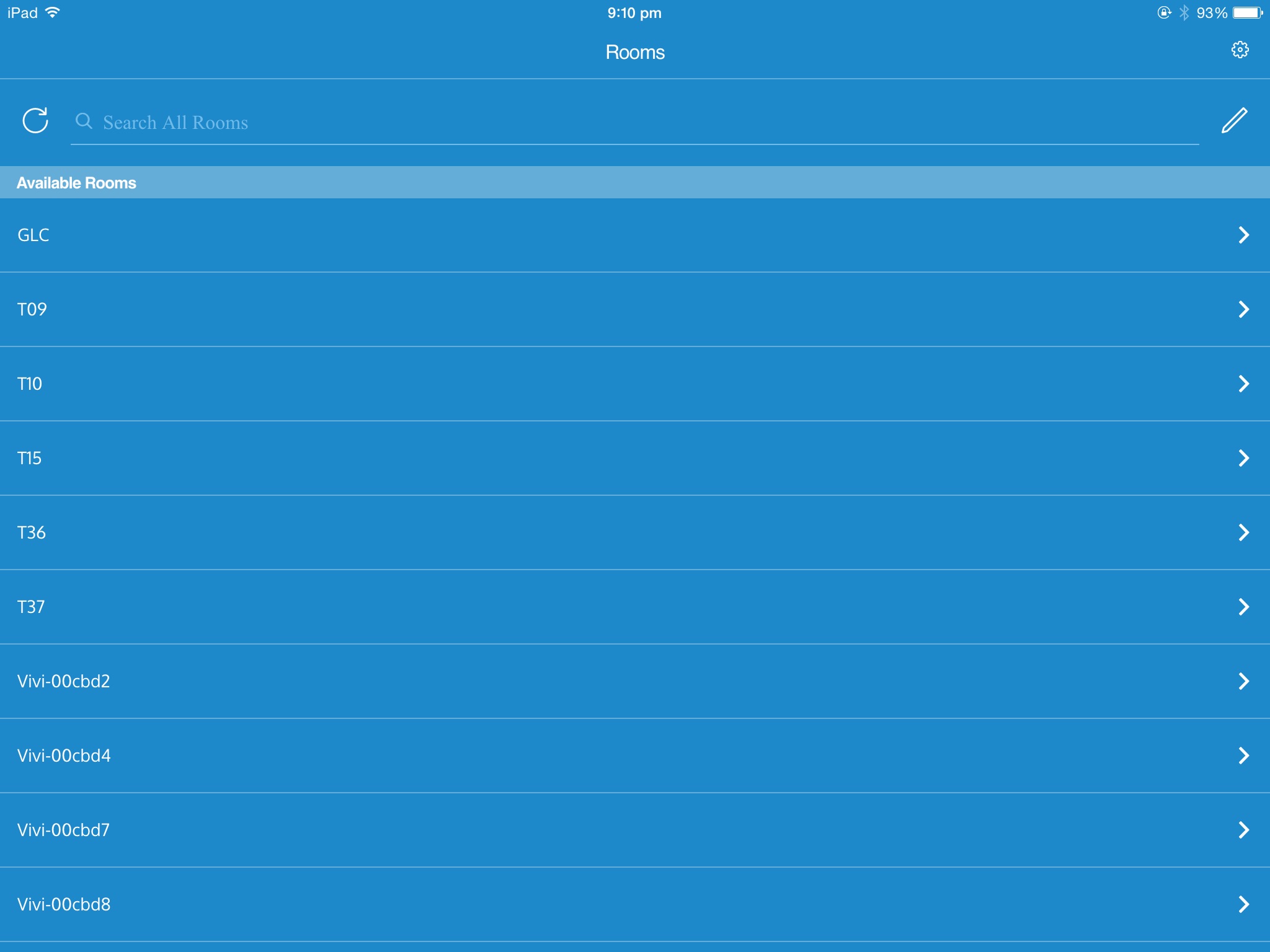
Swipe up from the bottom of your screen and select Airplay. The room should now be there.
Note: Jailbroken devices will not work with Vivi.
Note: Do not switch apps before airplaying. Doing so will break Vivi.
