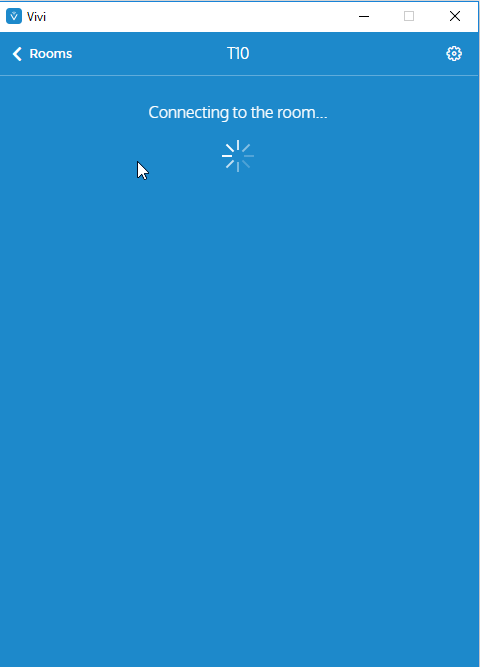Download Vivi from http://get.vivi.io/.
Vivi should now be downloading:
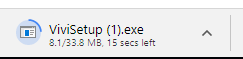
Run ViviSetup.exe.
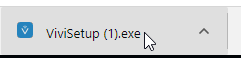
If a notification appears asking if you trust the publisher, press YES. Follow the on-screen prompts.
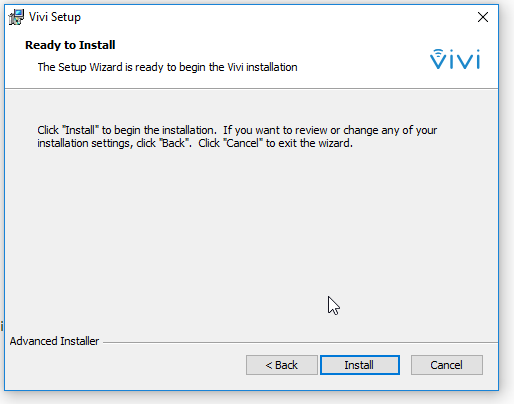
Launch Vivi. When asked for your Organisation name, type MHS and not Melbourne High School.
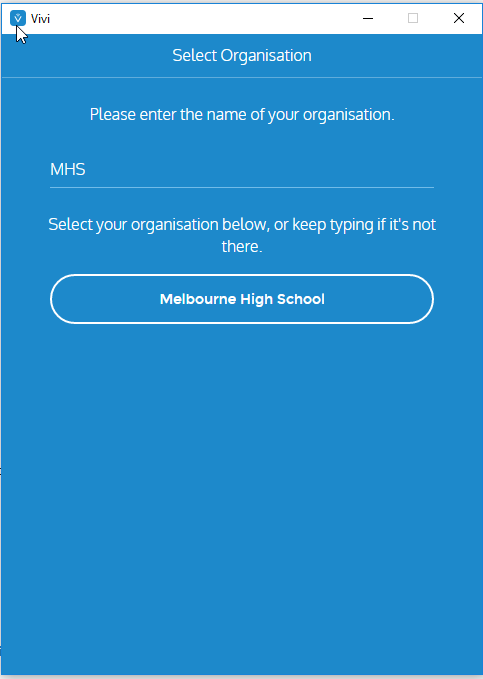
Press confirm.
Log in with your MHS Credentials (used to sign into Compass).
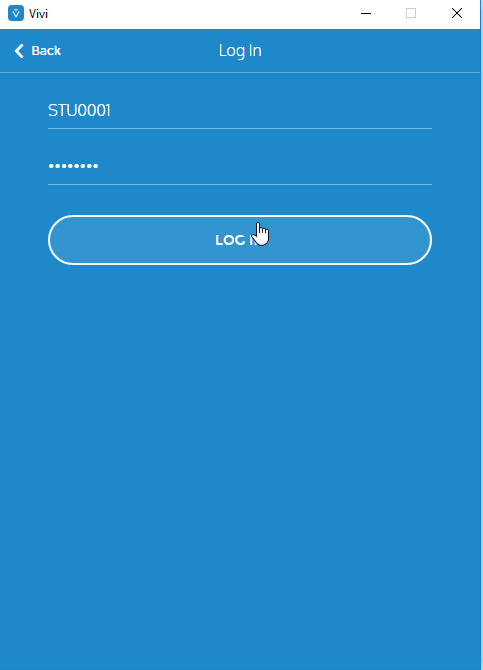
Connecting to a room
Select a room.
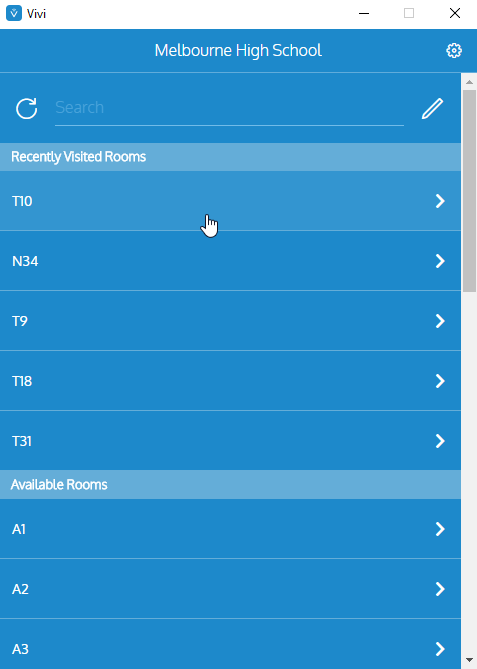
Vivi will take a moment to connect.